Introduction
Programming languages are tools that help us write instructions for computers to perform tasks. They vary in design and use cases, with some specialized for data analysis, others for web development, and more. Let’s explore two prominent languages, Python and R, with a focus on their key libraries and frameworks.
1. Python: A Versatile Language for Data Science
Python is a popular, high-level programming language known for its simplicity and readability. It’s widely used in data science, web development, artificial intelligence (AI), and more. Python’s rich ecosystem of libraries makes it powerful for handling data, performing statistical analysis, and creating visualizations.
Key Libraries in Python:
NumPy:
- Purpose: Numerical computing.
- Features:
- Provides support for large, multi-dimensional arrays and matrices.
- Includes mathematical functions to operate on these arrays efficiently.
- Example Use: Calculating the average of an array, performing element-wise mathematical operations, and creating complex numerical algorithms.
- Code Example:
import numpy as np arr = np.array([1, 2, 3, 4, 5]) print("Mean:", np.mean(arr))
Pandas:
- Purpose: Data manipulation and analysis.
- Features:
- Provides data structures like Series (1D) and DataFrame (2D) for handling structured data.
- Supports operations like filtering, merging, reshaping, and aggregating data.
- Example Use: Loading data from CSV files, cleaning data, and summarizing statistical properties.
- Code Example:
import pandas as pd data = {'Name': ['Alice', 'Bob', 'Charlie'], 'Age': [25, 30, 35]} df = pd.DataFrame(data) print(df)
SciPy:
- Purpose: Advanced scientific and technical computing.
- Features:
- Includes modules for optimization, integration, interpolation, eigenvalue problems, and more.
- Extends the functionality of NumPy with additional functions for solving mathematical equations and performing signal processing.
- Example Use: Solving differential equations and performing linear algebra operations.
- Code Example:
from scipy import optimize # Example of finding the minimum of a function result = optimize.minimize(lambda x: x**2 + 5*x + 6, x0=0) print("Minimum at:", result.x)
Matplotlib:
- Purpose: Data visualization.
- Features:
- Allows creating plots, charts, and other visual representations of data.
- Highly customizable with options for line graphs, bar charts, scatter plots, and more.
- Example Use: Plotting data trends, visualizing distributions, and comparing datasets.
- Code Example:
import matplotlib.pyplot as plt x = [1, 2, 3, 4, 5] y = [2, 4, 6, 8, 10] plt.plot(x, y) plt.title("Line Chart Example") plt.xlabel("X-axis") plt.ylabel("Y-axis") plt.show()
2. R: A Language for Statistical Computing
R is a specialized language designed primarily for statistical analysis and data visualization. It’s favored by statisticians, data scientists, and researchers for its powerful statistical libraries and graphing capabilities.
Key Features of R:
- Statistical Analysis: R has extensive built-in support for statistical operations like linear and non-linear modeling, time-series analysis, and hypothesis testing.
- Data Visualization: R’s graphing libraries, such as
ggplot2, allow for highly customizable and attractive data visualizations. - Data Manipulation: With libraries like
dplyrandtidyr, R simplifies complex data cleaning and preparation tasks.
Popular Libraries in R:
ggplot2:
- Purpose: Data visualization.
- Features:
- Implements the “grammar of graphics,” enabling complex multi-layered graphics.
- Offers a structured approach to creating charts and graphs by defining data, aesthetics, and geometric elements.
- Example Use: Creating scatter plots, histograms, and line charts with customized themes.
- Code Example:
library(ggplot2) data <- data.frame(x = c(1, 2, 3, 4, 5), y = c(2, 4, 6, 8, 10)) ggplot(data, aes(x = x, y = y)) + geom_line() + ggtitle("Line Plot Example")
dplyr:
- Purpose: Data manipulation.
- Features:
- Provides functions like
filter(),select(),mutate(),summarize(), andarrange()for efficient data handling. - Focuses on writing clear and human-readable code.
- Provides functions like
- Example Use: Filtering rows based on a condition, adding new calculated columns, and summarizing data.
- Code Example:
library(dplyr) data <- data.frame(Name = c("Alice", "Bob", "Charlie"), Age = c(25, 30, 35)) filtered_data <- data %>% filter(Age > 25) print(filtered_data)
tidyr:
- Purpose: Data tidying.
- Features:
- Helps in reshaping data, making it easier to convert between wide and long formats.
- Works seamlessly with
dplyrfor data cleaning tasks.
- Example Use: Uniting or separating columns, gathering or spreading data into different formats.
- Code Example:
library(tidyr) data <- data.frame(Name = c("Alice", "Bob", "Charlie"), Age = c(25, 30, 35)) wide_data <- spread(data, key = "Name", value = "Age") print(wide_data)
Conclusion
Python and R are both powerful programming languages with unique strengths. Python is known for its broad applicability and ease of learning, making it a popular choice for general-purpose programming and data analysis. R, on the other hand, is tailored for statistical analysis and visualization, providing deep functionality for data exploration and modeling. Choosing between them depends on the specific requirements of your project and personal or team preferences.

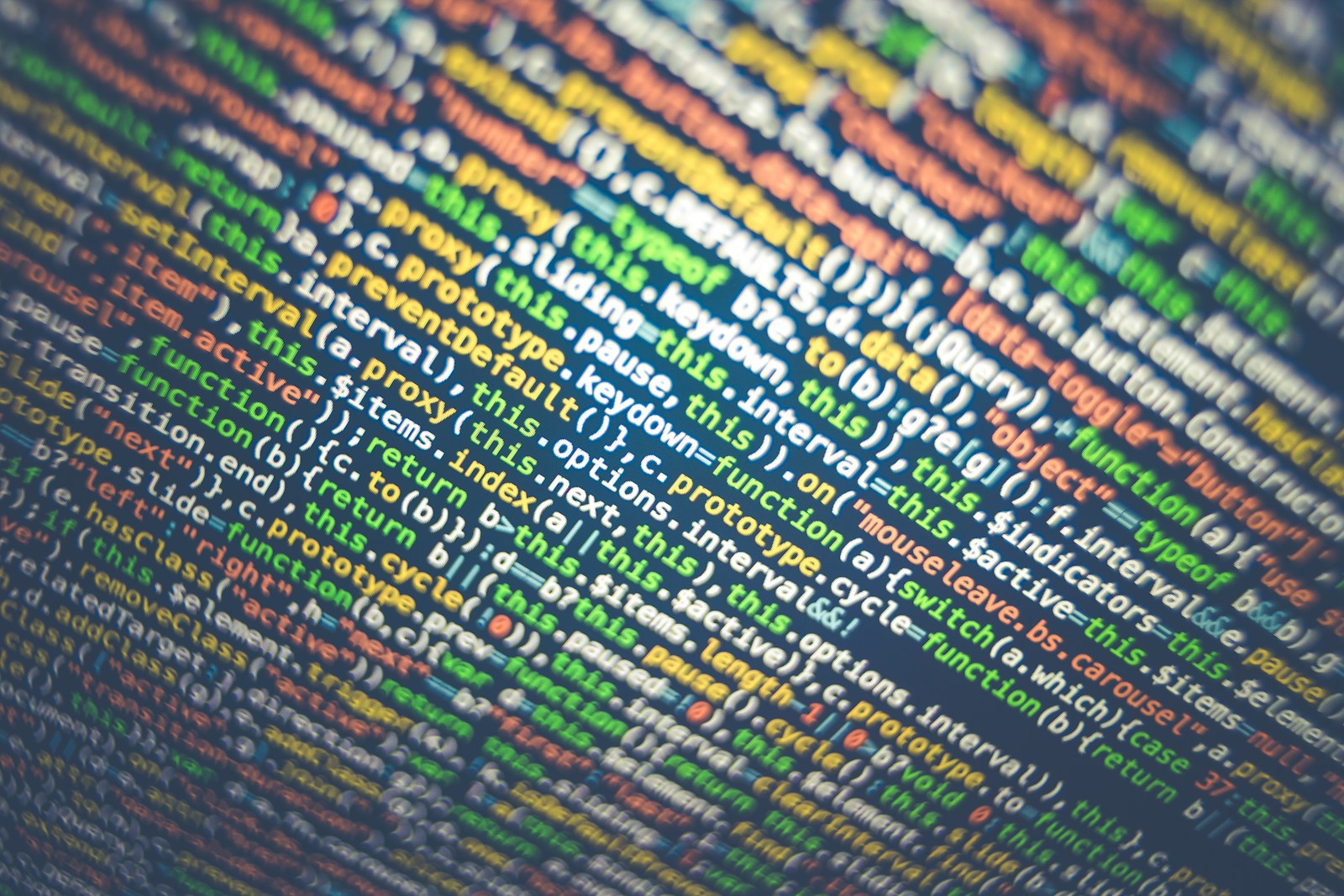
Leave a Reply